Data Collection for groups and sites
The Data Collection tab allows you to control what information is collected by the Create Wizard in the EasyLife 365 Collaboration App when users initiate the creation of a new Microsoft 365 Group or SharePoint site.
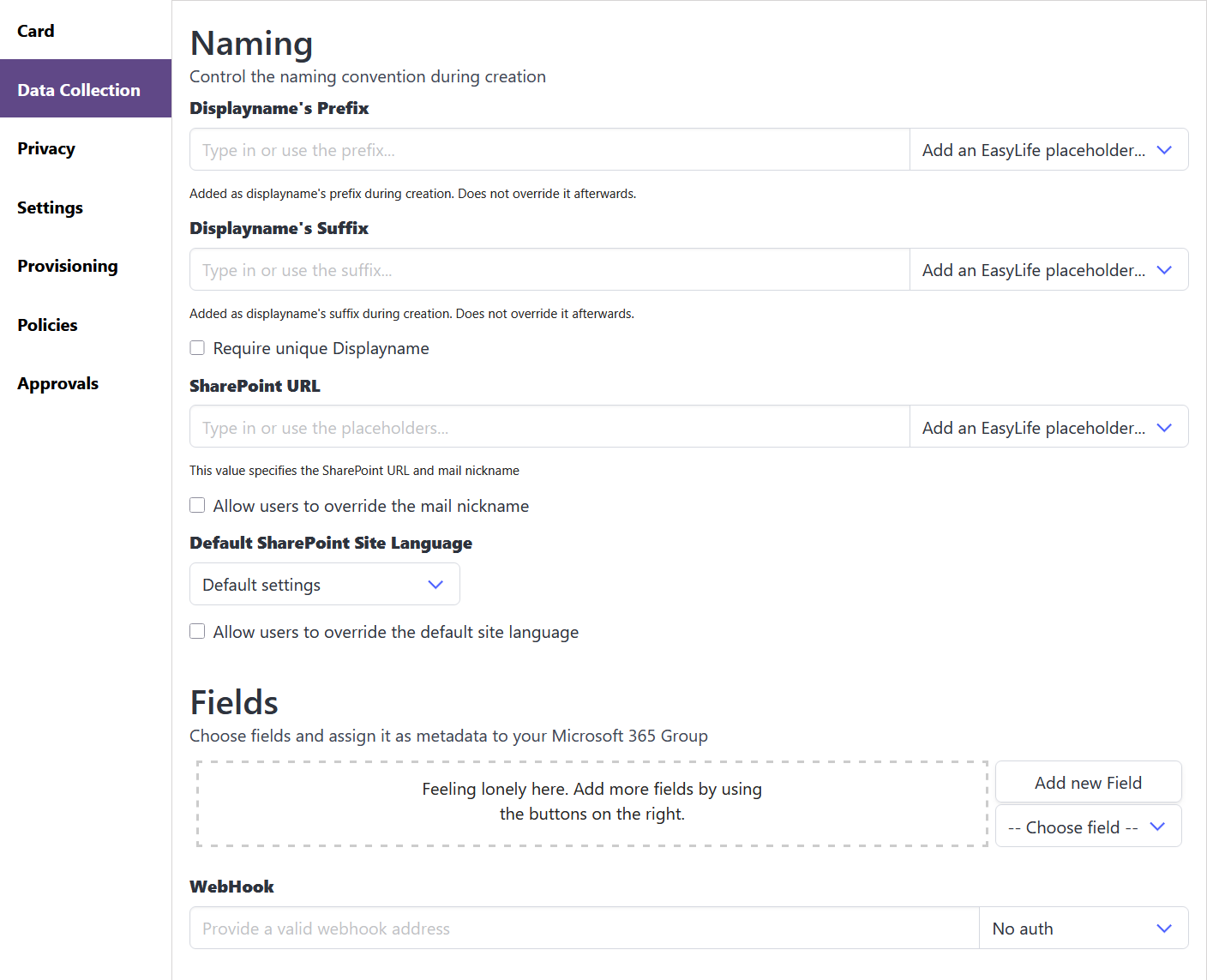
Naming Customization
Use the fields under Displayname prefix and Displayname suffix to define static prefixes and suffixes applied to the display name of the group or site.
This setting does not affect the mail nickname (alias) or the SharePoint URL.
To allow users to manually define a mail nickname for a Microsoft 365 Group, enable the Allow users to override the mail nickname option.
This should be used only for exceptional scenarios. A naming convention or the default logic is strongly recommended.
Language and Regional Settings
You can define:
- A default SharePoint site language, or
- Allow users to choose the language in the Create Wizard.
The selected language will be applied during provisioning.
Regional settings such as time zone and locale should be configured using provisioning actions.
SharePoint Site Address
Enable the Let users choose the Site Address option to allow users to define the URL path of the SharePoint site. This enhances user autonomy and flexibility during site creation.
Metadata Fields
The Fields section lets you define and bind metadata fields to the group or site. EasyLife 365 supports multiple input types:
- Text boxes
- Text areas
- Checkboxes
- Dropdown lists
For example, when creating a dropdown list with the internal name drpDepartment:
- The Label defines what users see in the UI.
- The Options define available selections.
- The user sees the value under Text.
- The backend receives the associated Key under
drpDepartment.
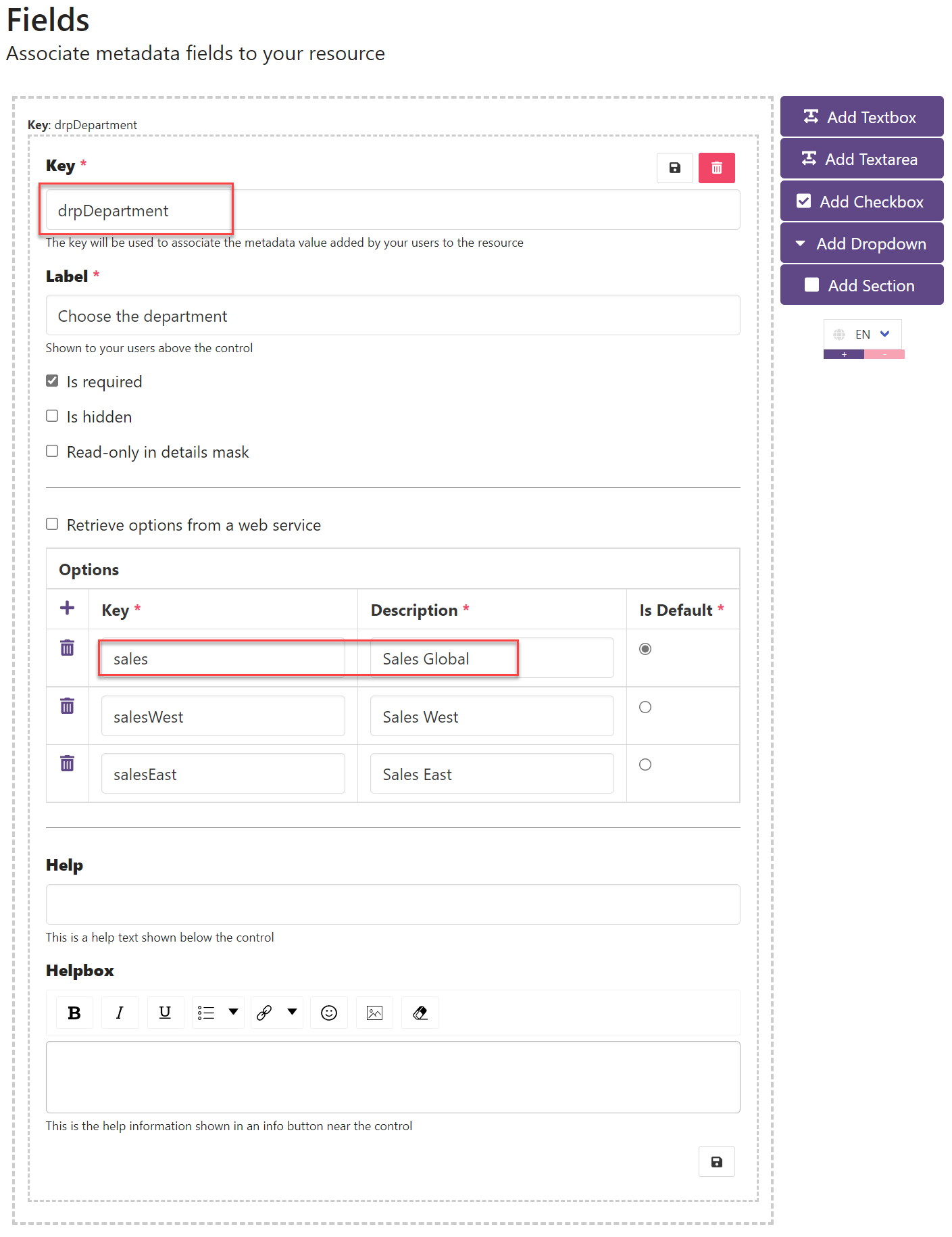
Webhooks
You can define a webhook that is triggered whenever a user changes metadata in the Collaboration section of the EasyLife 365 Collaboration App.
This enables seamless integration with external systems for auditing or workflow automation.